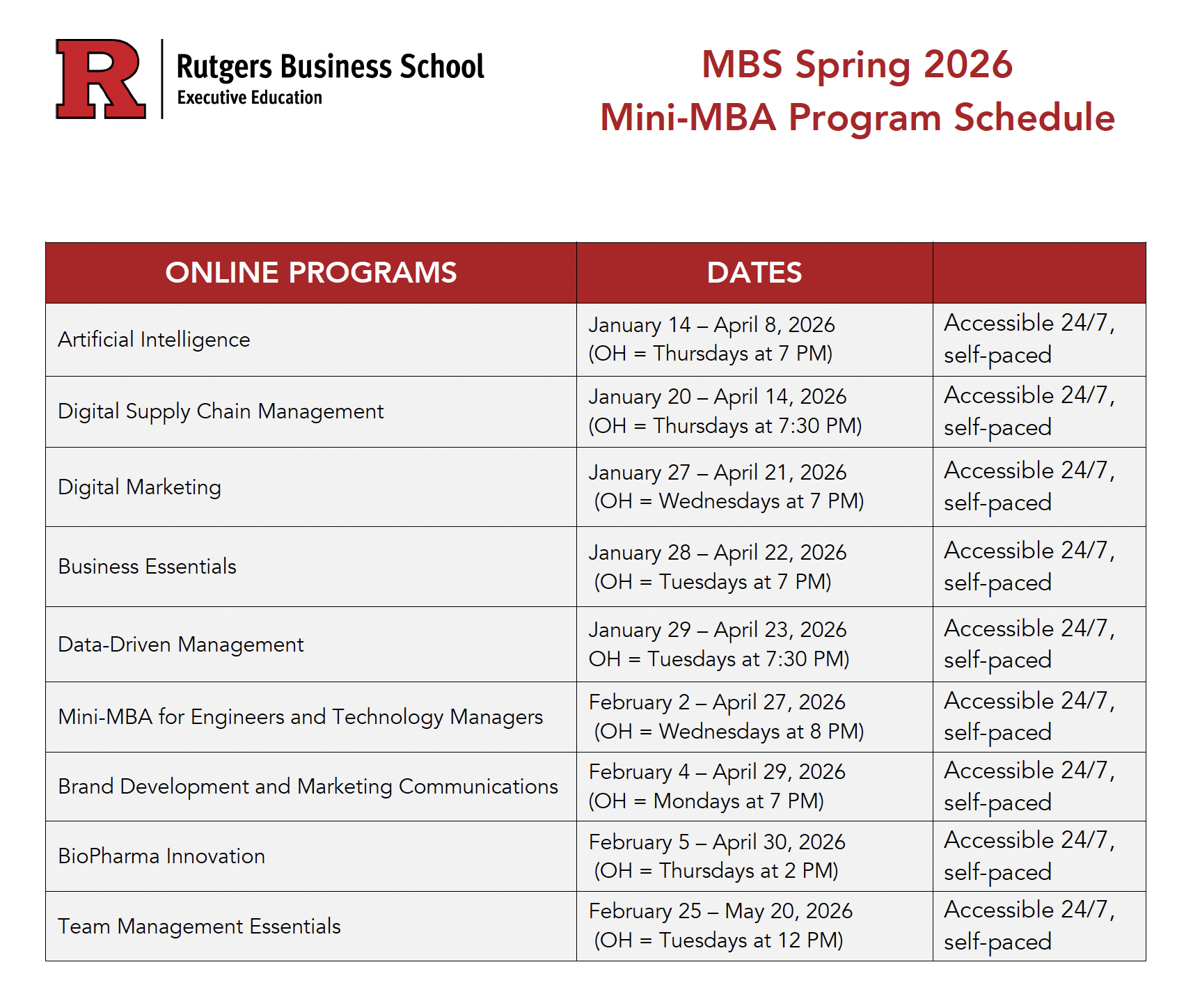Registration Instructions
- Identify the course you'd like to take through the table below. Only those courses listed in the table below are eligible for MBS credit.
- Fill out the MBS Special Topics in Management and Professional Development SPN Form
- When your SPN is issued, use it to register for "Topics in Management". Select the course number based on the semester (Fall or Spring):
- 16:137:650 - Fall Term
- 16:137:651 - Spring Term
- Go to the MiniMBA website. Select the course and complete the registration form.
- To get to the registration form, press LEARN MORE. Scroll to the bottom of the page for a list of “Upcoming Classes.”
- Select the class and complete the registration form.
- In the comments section of the registration form, indicate that you are an MBS student.
- Once you have successfully registered with the Mini-MBA department, you will receive a confirmation email as well as payment information. Please disregard the payment information portion. If you are registered on Webreg, you do not need to pay the Mini-MBA department.
Important Notes
- DO NOT sign up directly on the MiniMBA website until you have approval and an SPN from the MBS office.
- Course offerings are subject to change by the MiniMBA department. Stay tuned for updates.
- Taking a MiniMBA course in your last semester:
- If you decide to take a Mini-MBA course in your last semester, it must be completed before the end of the academic term so that it does not impact your graduation.
- If you are not sure of this deadline date, please contact Priti Patel.
- Throughout their MBS degree, students can register for only one Mini-MBA course. (Exception: UXD students can take 2 Mini-MBA courses).